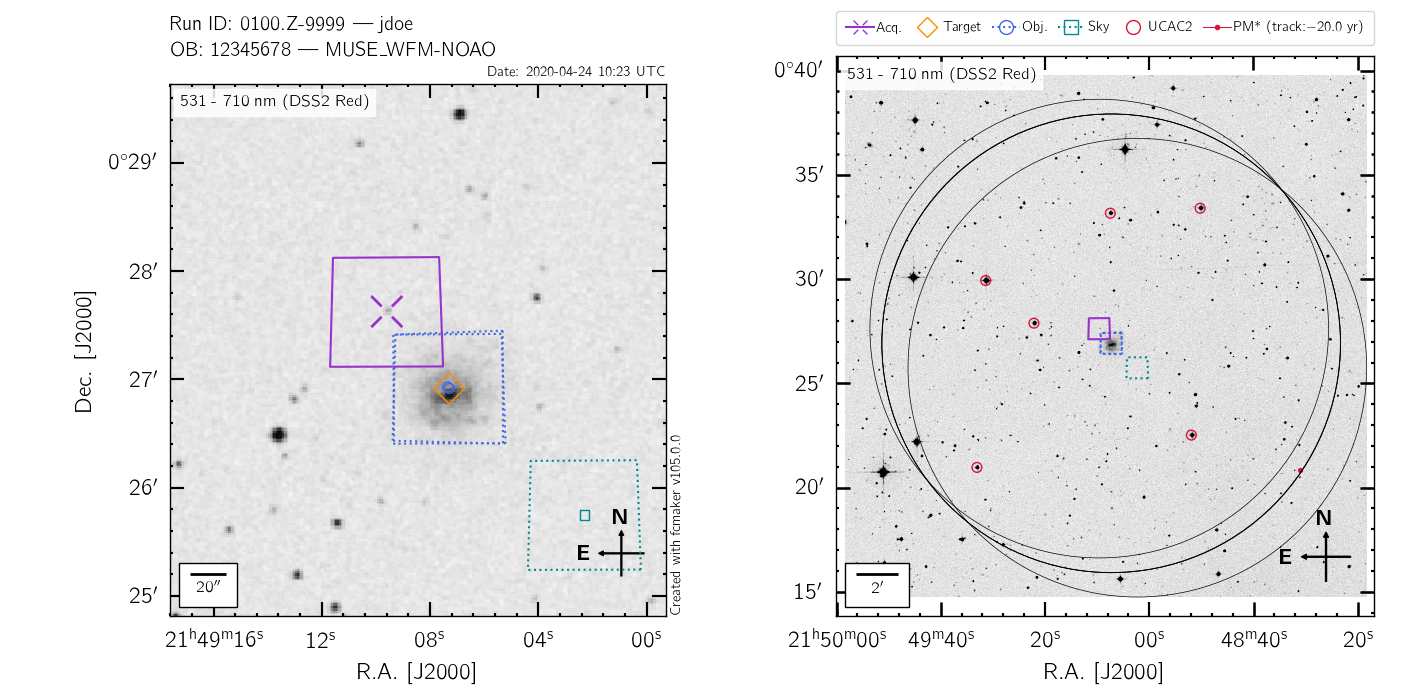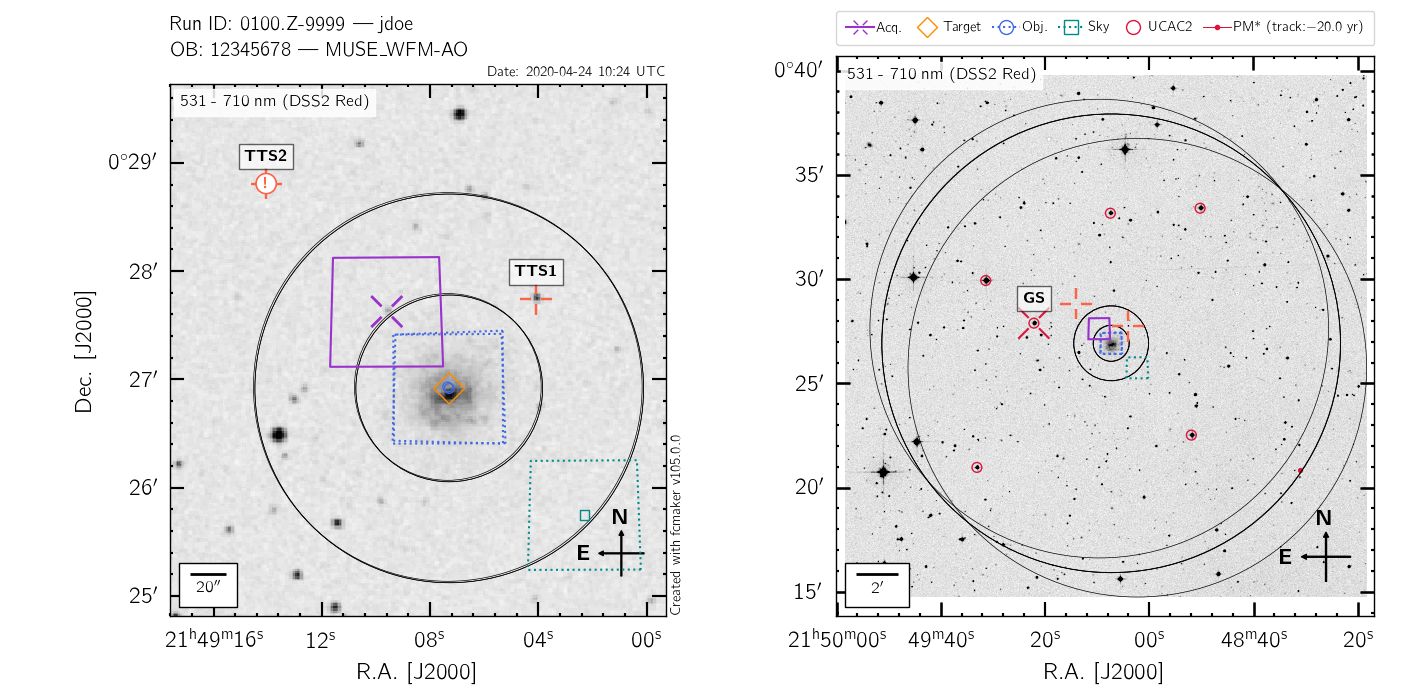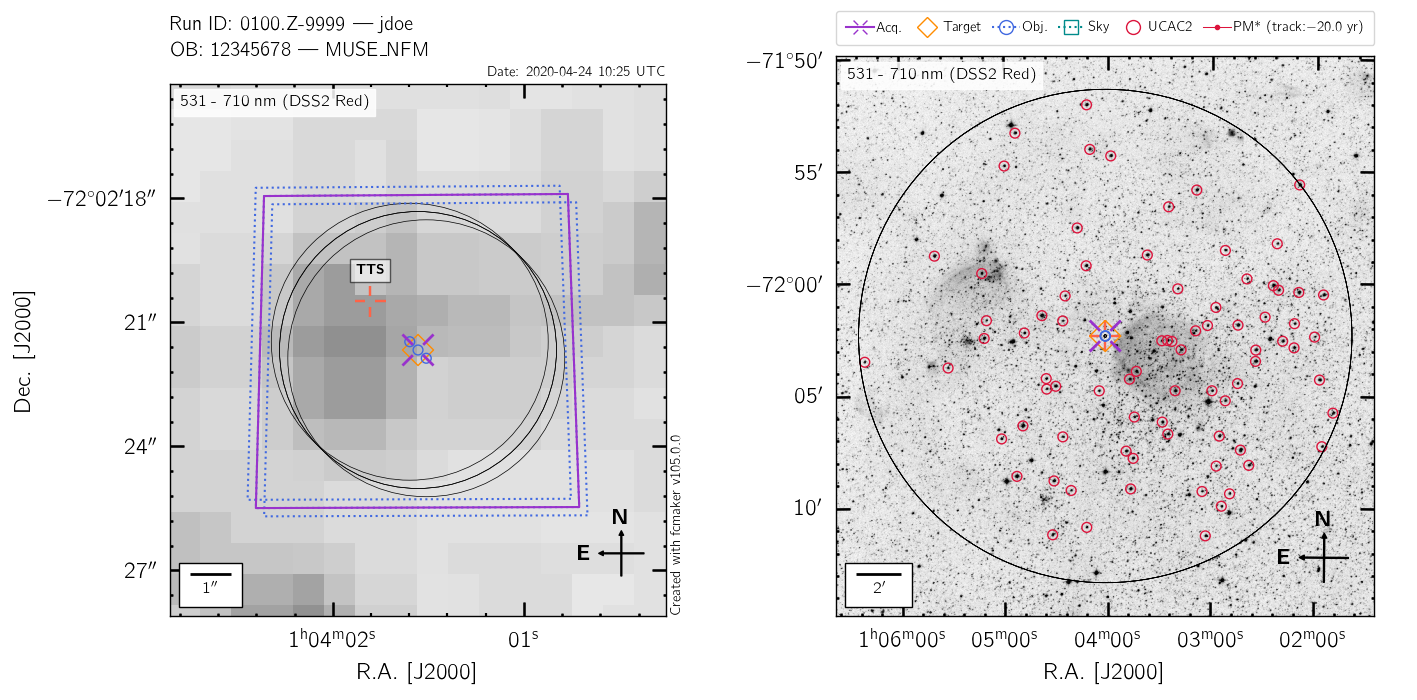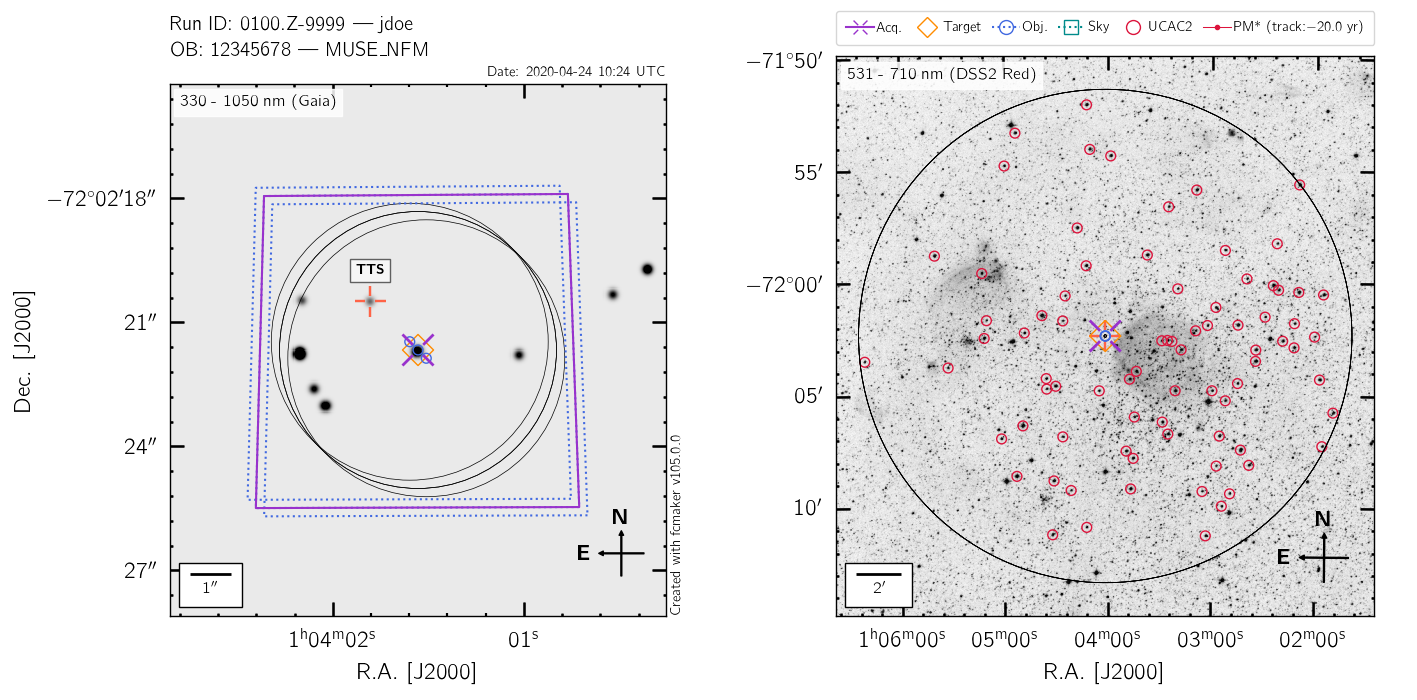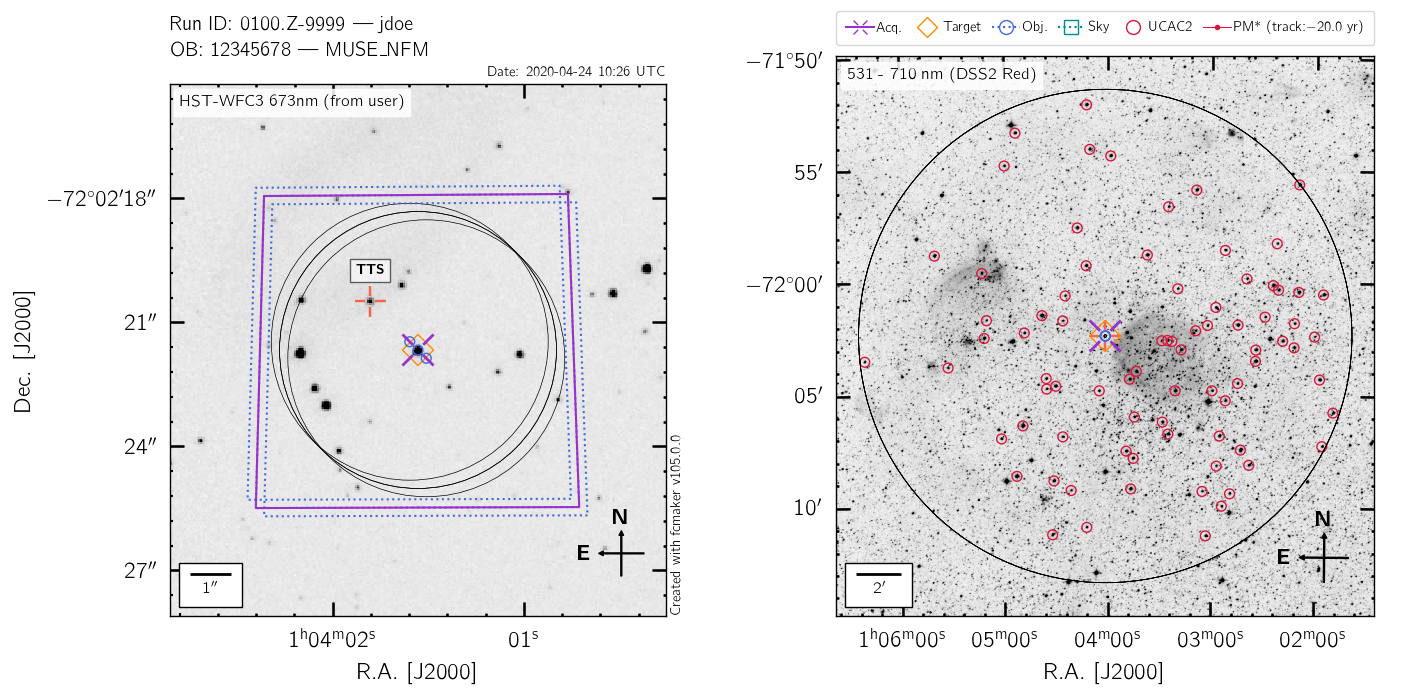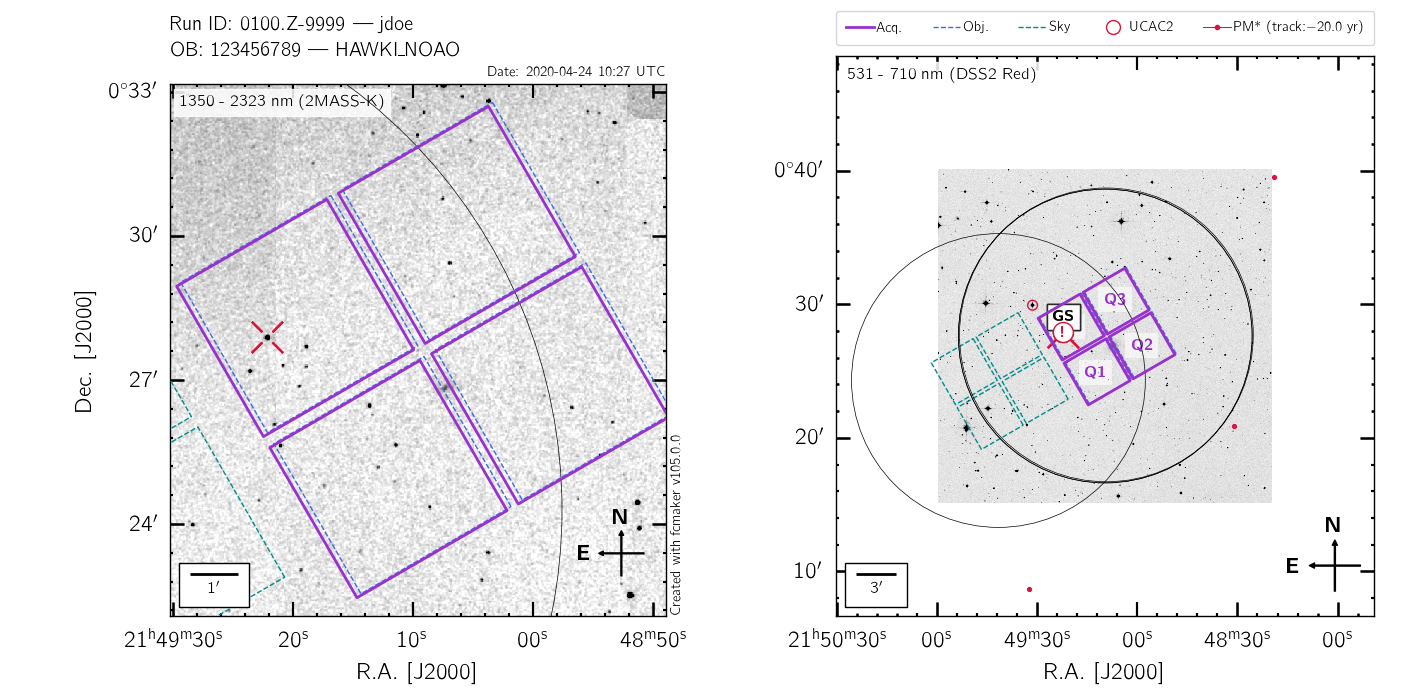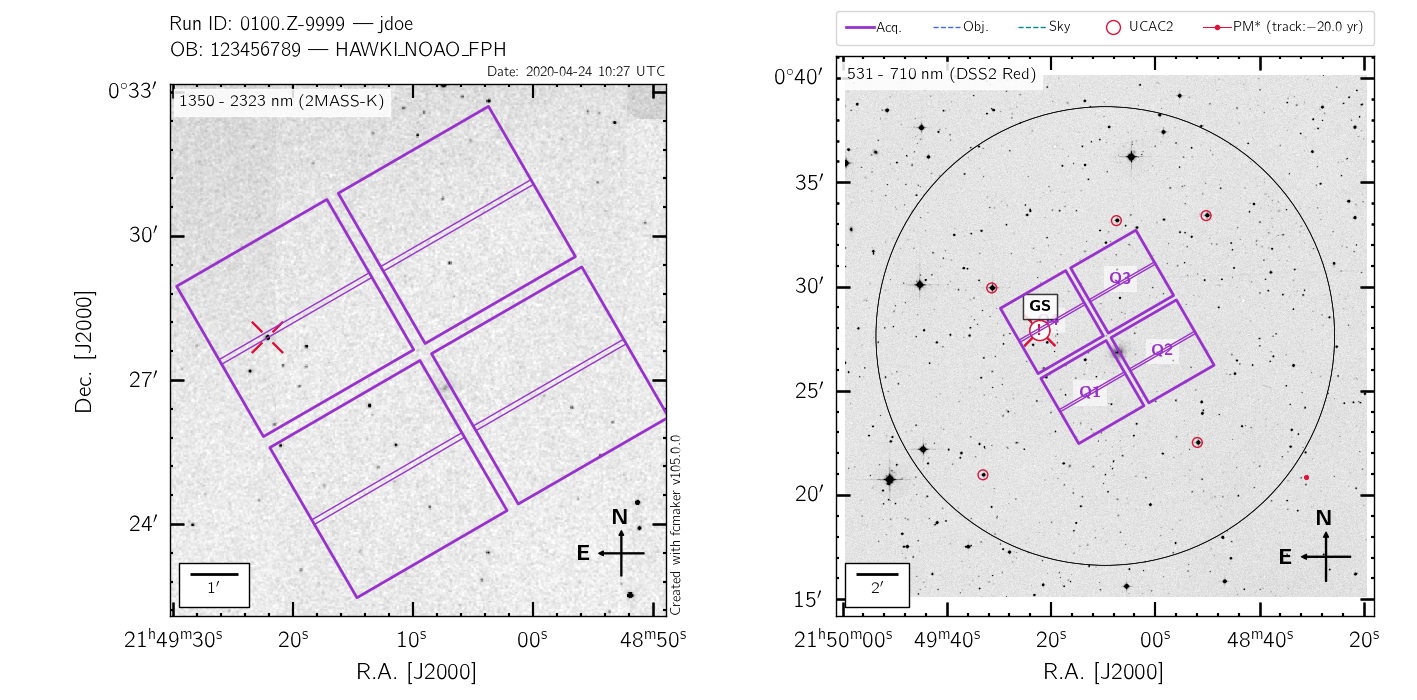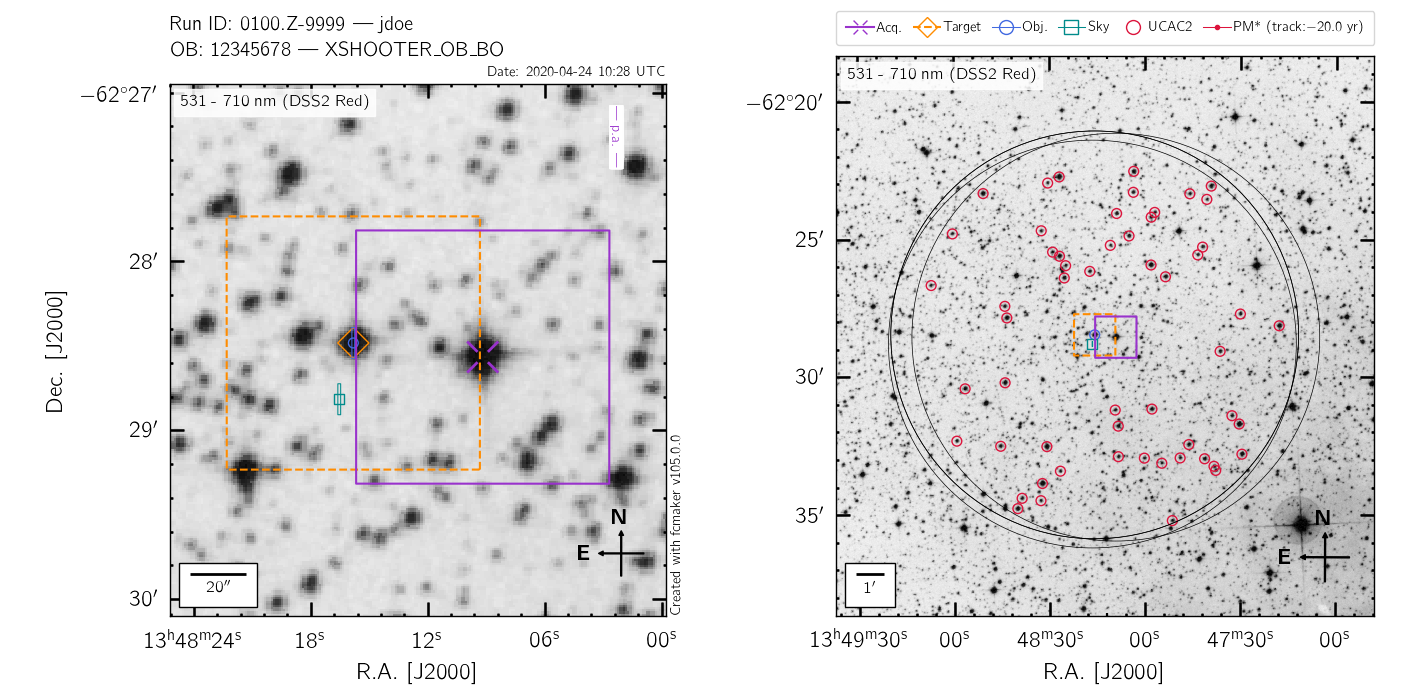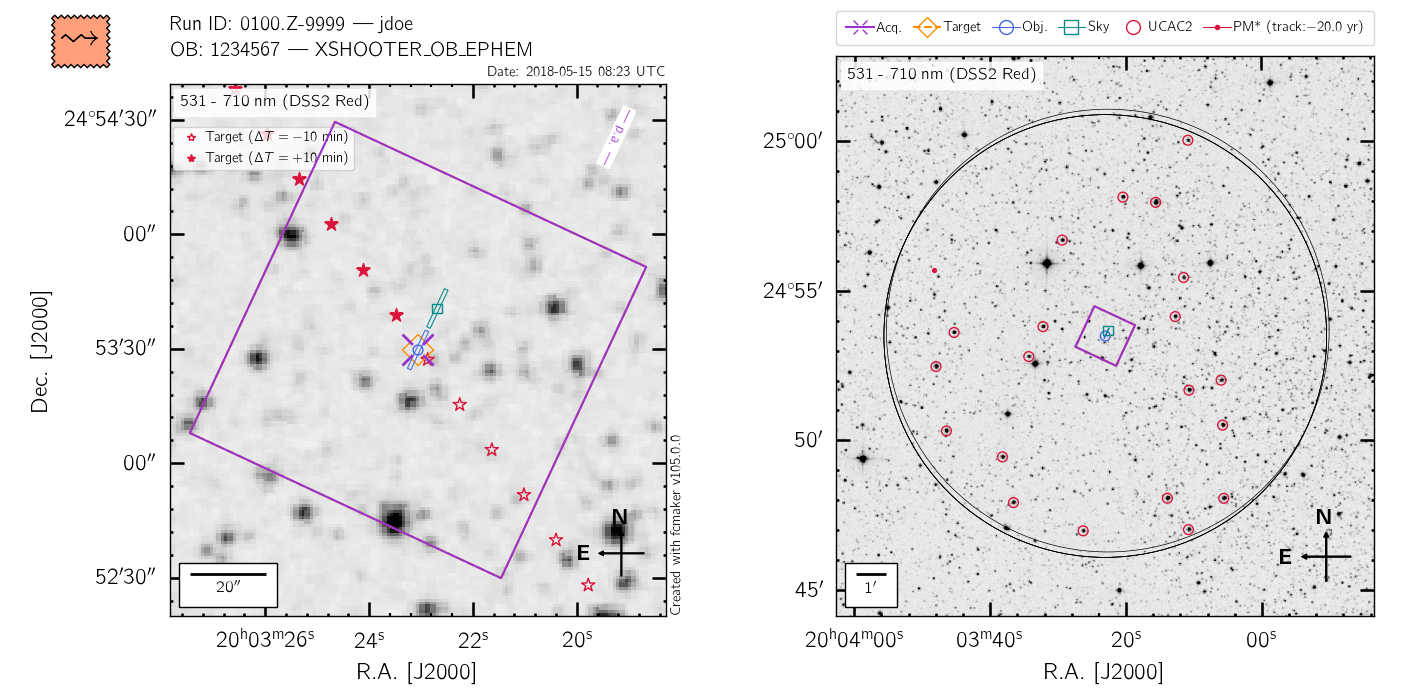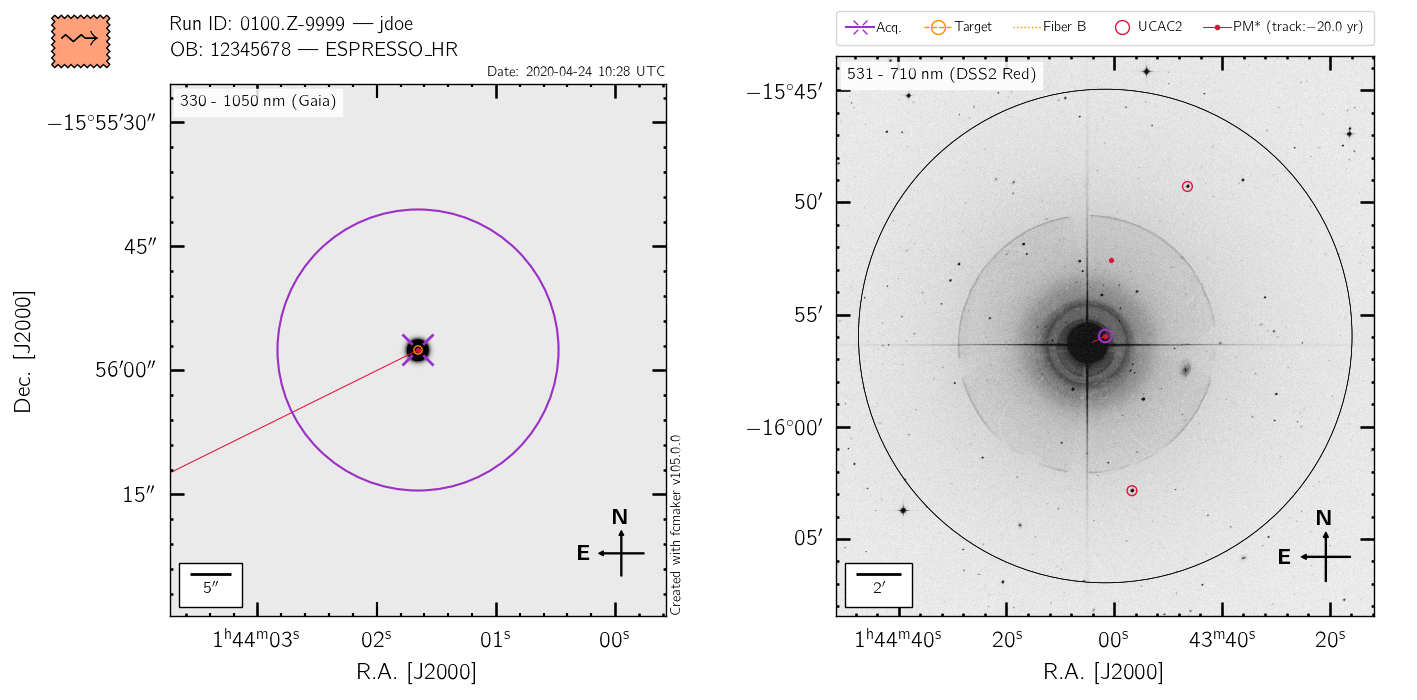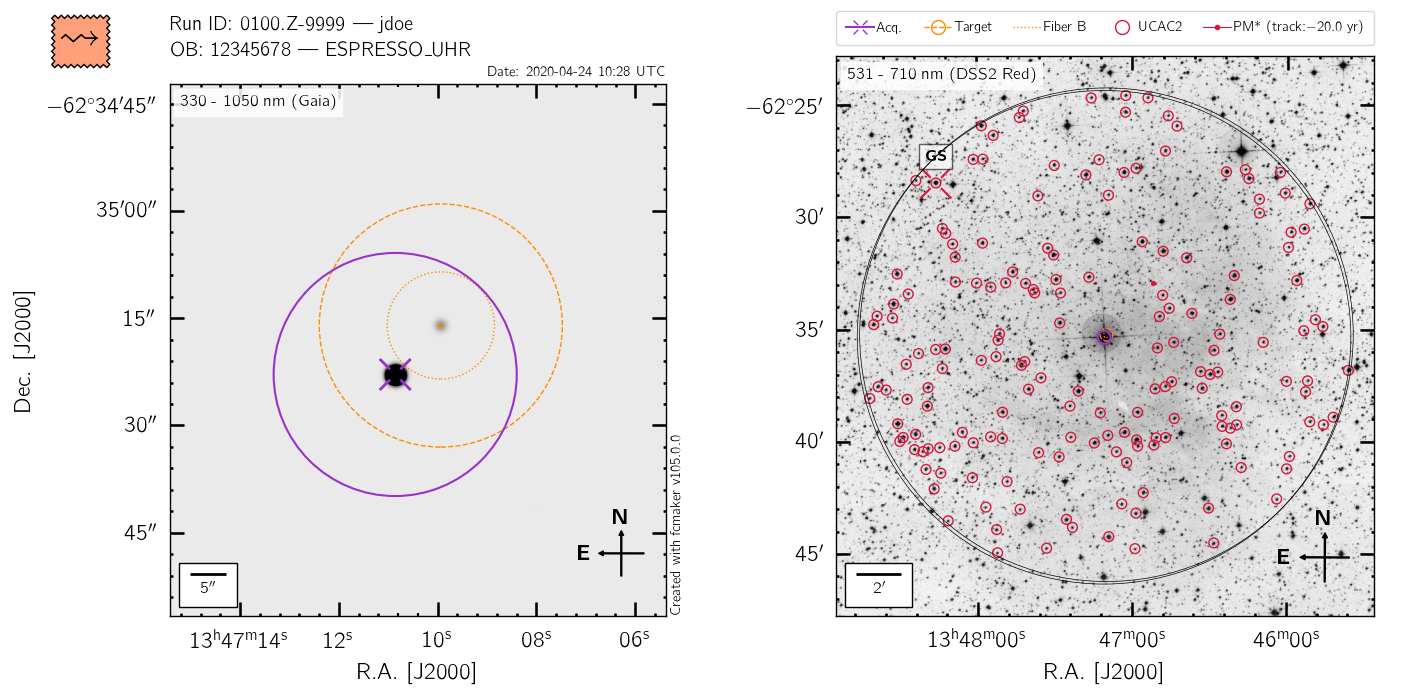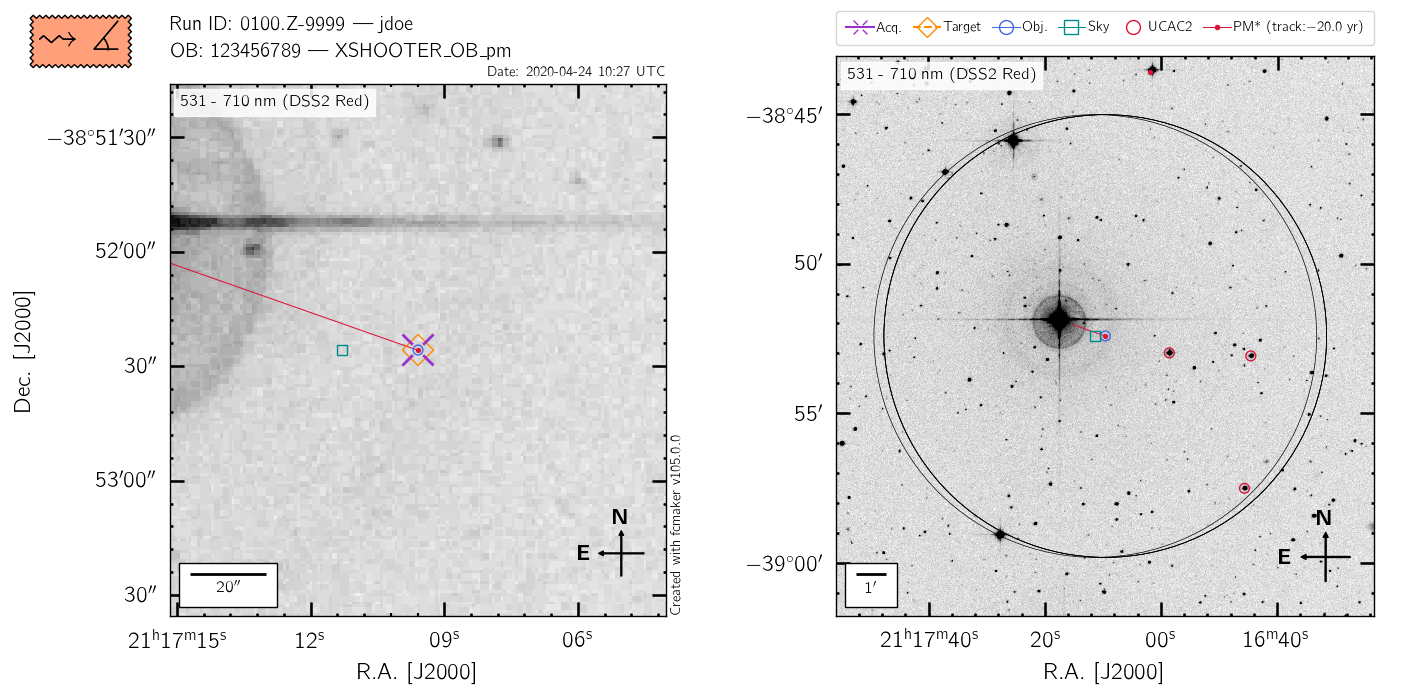Gallery¶
All the fcmaker finding charts share common elements. They are:
two plots per finding chart: a zoom-in view on the left, and a global view on the right.
a right panel aimed at the telescope operator: it always uses DSS2 Red images for the background.
Black circles mark the outer validity area for Guide Stars: 11 arcmin in radius for the Nasmyth focus, 7.4 arcmin in radius for the Cassegrain focus.
All suitable UCAC2 stars with 11<UCmag<14 are tagged with red circles: these stars are the ones that fit the nominal VLT GS specifications, and can be readily selected by the Telescope Operator during the OB acquisition. Only the UCAC2 stars compatible with all the OB offsets are tagged.
If specified, the user-selected Guide Star is shown, and flagged accordingly if it is unsuitable for any of the offset positions.
Any star with large proper motion (where large is by default greater than 100 mas/year according to GAIA DR2, set in
fcm_m.min_abs_GAIA_pm) is drawn, together with a 20 year look-back track (set infcm_m.pm_track_time) derived with theastropy.coordinates.SkyCoord.appl_space_motion()routine.a left panel aimed at the night astronomer: the background image is instrument dependant, and can be chosen/provided by the user.
The acquisition field is shown in bold purple. Its center is traced using a crosshair.
In case of moving targets (with an ephemeris file), the target position within \(\pm\) 2 hours (default, set in
fcm_m.ephem_range) from theobsdateparameter are shown with red stars. Each time entry within the ephemeris file is shown individually. The target position at the chosenobsdateis propagated from the closest ephemeris point in time using theastropy.coordinates.SkyCoord.appl_space_motion()routine.In case of moving targets (with proper motions in arcsec/year), the target coordinates at
obsdateare also derived with theastropy.coordinates.SkyCoord.appl_space_motion()routine. This is not how the VLT will compute the target coordinates, instead assuming that it moves along a Great Circle on the sky. The implied error should however remain negligible for most cases, and even more so if the epoch of the target is recent.
Below are some typical examples of fcmaker finding charts for all the supported instruments, along with a brief description of each chart specificities.
MUSE¶
MUSE WFM-NOAO¶
The MUSE finding charts in NOAO mode show the location of the target defined in the OB,
the acquisition field, and the subsequent O and S fields. The minimum valid radius for
telescope Guide Stars is 120 arcsec from any offset position. The crosshair marking the
center of the acquisition field is only drawn for OBs using the
MUSE_wfm-noao_acq_movetopixel acquisition template, to highlight the need for a
fine-centering on the central object (be it the target, or a blind offset star).
To recreate this example finding chart, download
local_2_fcm.muse_wfm-noao.txt and run:
python -m fcmaker -l -f local_2_fcm.muse_wfm-noao.txt --do-png --systemtex
MUSE WFM-AO¶
In addition to the elements of the MUSE NOAO charts, the AO charts display the validity
area for the Tip-Tilt stars for all OB offsets (incl. the target itself, which is when the
AO loop is first closed). If one of the TTS falls outside of the suitable area for any of
the offset position, it is flagged with !.
To recreate this example finding chart, download
local_2_fcm.muse_wfm-ao.txt and run:
python -m fcmaker -l -f local_2_fcm.muse_wfm-ao.txt --do-png --systemtex
MUSE NFM¶
In addition to the elements of the MUSE WFM-NOAO charts, the NFM charts display the
validity area for the on-axis Tip-Tilt star for all OB offsets (incl. the target itself,
which is when the AO loop is first closed). If the on-axis TT star falls outside of the
suitable area for any of the offset position, it is flagged with !.
By default, the background image for the MUSE NFM finding charts is a mock image of the sky reconstructed from the Gaia catalogue (see Mock Gaia images for MUSE NFM). The two finding charts below illustrate the benefit of this approach, in comparison with using a DSS2 Red image.
To recreate these example finding charts, download
local_2_fcm.muse_nfm-DSS.txt and/or
local_2_fcm.muse_nfm-Gaia.txt and
run:
python -m fcmaker -l -f local_2_fcm.muse_nfm-DSS.txt --do-png --systemtex
python -m fcmaker -l -f local_2_fcm.muse_nfm-Gaia.txt --do-png --systemtex
Evidently, the best case is when a real high-resolution images of the observation area is available, for example from HST ACS or WFC3. Any local fits files can be used for the left-hand-side finding chart, provided that it comes with proper WCS information.
To recreate this example finding chart, download
local_2_fcm.muse_nfm-HST.txt and run
(FITS file not included!):
python -m fcmaker -l -f local_2_fcm.muse_nfm-HST.txt --do-png --systemtex
HAWKI¶
HAWKI NOAO & AO¶
The HAWKI finding charts in NOAO mode show the acquisition field, and the subsequent O and
S fields if the HAWKI_img_obs_GenericOffset template is used. All other templates,
relying on unpredictable jitter offsets, will be simply ignored by fcmaker. The minimum
valid radius for telescope Guide Stars is 240 arcsec from any offset position. HAWKI AO
is currently offered in tip-tilt-free mode only, so that AO finding charts are
undistinguishable from NOAO ones.
To recreate this example finding chart, download
local_2_fcm.hawki_noao.txt and run:
python -m fcmaker -l -f local_2_fcm.hawki_noao.txt --do-png --systemtex
HAWKI FastPhot¶
In addition to the elements of the HAWKI NOAO charts, the FastPhot charts display the detector windowed area.
To recreate this example finding chart, download
local_2_fcm.hawki_fph.txt and run:
python -m fcmaker -l -f local_2_fcm.hawki_fph.txt --do-png --systemtex
XSHOOTER¶
The XSHOOTER finding charts show the field-of-view of the acquisition camera in bold purple.
In case of blind offsets, the field-of-view of the acquisition camera is also shown for the
Target position, in orange. Slit, IFU or acquisition camera field-of-views are then shown
for each offset position, according to the selected observing templates. The minimum valid
radius for telescope Guide Stars is 120 arcsec from any offset position. fcmaker will draw the XSHOOTER slit/IFU
at the parallactic angle (if set as such in the OB) at the time specified by obsdate
, only if requested with the --do-parang flag. Any finding chart associated with
parallactic angles is tagged with the symbol \(\measuredangle\). The “Target” location
shown by fcmaker is the “target+blind-offset” location derived from the OB. This means that
if the OB contains blind-offsets (to use e.g. a reference star for the acquisition), the
finding chart will show the actual target, and not the blind-offset star. Finally,
for slit observations, the requested position angle (p.a.) is clearly indicated in the top
right corner of the left-hand-side plot.
To recreate this example finding chart, download
local_2_fcm.xshooter_bo.txt or
local_2_fcm.xshooter_ephem.txt and run:
python -m fcmaker -l -f local_2_fcm.xshooter_bo.txt --do-png --systemtex
python -m fcmaker -l -f local_2_fcm.xshooter_ephem.txt --do-png --systemtex --obsdate 2018-05-15 08:23:00 UTC
ESPRESSO¶
The ESPRESSO finding charts show the field-of-view of the acquisition camera in bold purple (17 arcsec in radius). In case of blind offsets, the field-of-view of the acquisition camera is also shown for the Target position, with a dashed orange. The fiber is shown at the Target location, with a size of 1 arcsec (HR, MR modes) or 0.5 arcsec (UHR) in diameter.
For Science templates requiring the fibre B to be on SKY, a dotted circle shows the possible locations of Fibre B (7.5 arcsec away from fiber A; the exact location is time dependent). The minimum valid radius for telescope guide stars is 120 arcsec from the target and the acquisition position.
To recreate these example finding charts, download
local_2_fcm.espresso_HR.txt or
local_2_fcm.espresso_UHR.txt and run:
python -m fcmaker -l -f local_2_fcm.espresso_HR.txt --do-png --systemtex
python -m fcmaker -l -f local_2_fcm.espresso_UHR.txt --do-png --systemtex
The fcmaker tags¶
fcmaker finding charts will get automatically “tagged” to highlight specific circumstances associated with a given OB. The tags are included to the top left of the chart. They are:
\(\leadsto\) : denotes a moving target, when either some proper motion or an ephemeris file was specified.
\(\measuredangle\) : denotes an OB requesting that the observations be taken at the parallactic angle.
To recreate this example finding chart, download
local_2_fcm.xshooter_pm.txt and run:
python -m fcmaker -l -f local_2_fcm.xshooter_pm.txt --do-png --systemtex